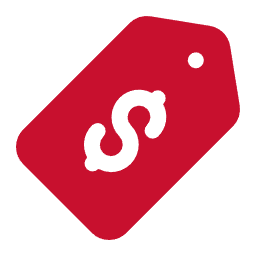Buy Online, Ship to Store FAQ
Ocean State Job Lot's Buy Online, Ship to Store program allows you to purchase our incredible deals from anywhere! Simply sign up for an Insider account online and get shopping! We'll ship your order to your local store and let you know when it's ready to pick up.
Creating an Online Insider Account
Insiders are eligible for special pricing online, so make sure you sign up before checking out.
How do I create an account?
It's easy - just click here and follow the instructions. You'll be asked to fill out a few required fields, and then you're all set. You'll receive an email from us confirming your account has been created and you can log in.
What's the difference between signing up to be an Insider online vs in a store?
Nothing! No matter if you signed up online or in stores - you're eligible for the same Insider perks!
- If you've already signed up as an Insider in-store, create an online account here using the same email address associated with your in-store account.
- If you sign up for an Insider account online, you're eligible for all of the in-store perks, too. You won't receive a plastic loyalty card like you would if you sign up in a store, but all you need to provide at the store is your phone number during checkout to receive your Insider perks.
I'm not sure if I'm an Insider. How can I check?
All you need to do is create an Insider account online. If the email you're trying to register with is already affiliated with an Insider account, we'll let you know and you can claim the account via password recovery. If the email is not yet affiliated with an Insider account, you will be able to proceed with your account sign-up.
I have an account, but cannot remember my password. What do I do?
Click the "forgot password" button on the account sign-in page, and you'll be prompted to create a new password.
What are the benefits of being an Insider online?
Many of our online deals are for Insiders only. That means those discounts or promotions will only be applied if you're signed in. If you're not an Insider, you can sign up anytime during your shopping process.
Can I shop online without creating an account?
Yes! If you're not an Insider already, and don't want to create an account, you can process an online transaction as a guest. Please note that guests will not be eligible to receive most online promotions.
Online Shopping
How do I buy products online?
Products that are eligible to buy online have a "Buy Online" tag with a small truck logo. You can choose to filter to show only Buy Online products as you browse our site. Once you're on an eligible product's page, you'll see you can add the product to your cart. From there, simply follow the checkout prompts to enter your payment and pickup location, click submit, and you'll be good to go. Remember to sign into your Insider account online to take advantage of any eligible online promotions!
How do I find out about the newest Buy Online, Ship to Store deals?
First, become a Job Lot Insider if you haven't done that already! Then, make sure you opt in
to all of our weekly emails featuring the very best deals Ocean State Job Lot has to
offer, including Buy Online, Ship to Store deals.
You'll also be able to find all of our Buy Online, Ship to Store deals by browsing our
website. You can either go to the Buy Online, Ship to Store collection page (which you can
navigate to from the drop-down menu), or you can search for products and filter by
"Buy Online." Look for the "Buy Online" badge on every product!
Can I still place an order for Ship to Store products in a store or by phone?
With the launch of Buy Online, Ship to Store, we've eliminated in-store and phone ordering. The good news is that shopping online is easy and open for business 24 hours a day!
How long will it take for my order to reach the store for pickup?
Most orders will arrive at your store within 3-7 days. We work hard to get your order on the next outbound truck from our distribution center, but some stores receive trucks more frequently than others.
How do I know when my purchase is ready for pickup?
We'll email you to let you know when your order has arrived at your store and is ready to pick up. We'll hold your Ship to Store item for up to 14 days from the day it was received at the pickup store.
What happens if I don't pick up my order within 14 days of its arrival in store?
We'll hold your Ship to Store item for up to 14 days from the day it was received in store. After 14 days, if the product has still not been picked up, we'll issue a refund to the original form of payment, and return the order to stock.
Can I check my order status online?
Yes! Sign into your account and go to "order history." There you can see all of your orders and current order status. If you checkout as a guest, you will not have access to your order history, but you will still receive order status emails.
How do I cancel an order?
If you need to cancel an open order for any reason, you can do so by calling or visiting any Job Lot location. If visiting a store, simply go to the service desk and provide your order number. An associate can find your order, cancel it and refund your credit card at this time. If calling a store location, your refund may take 1-2 business days to process. Click here to view our return policy.
How do I return a Buy Online, Ship to Store item?
If you wish to return an item that you purchased online, you can do so at any Ocean State Job Lot location. Make sure you bring your order confirmation with you, and we'll be happy to process your return. Click here to view our return policy.
What if my product arrives to the store and it's damaged?
We try our best to move your product safely and securely, but these things happen. Don't worry; in most cases we can process another order and get a new product shipped out to your store quickly.
What if I bring my item home and realize it's missing a part?
Please reach out to Customer Service and we'll work to resolve your issue as quickly as possible.
Where do I go to pick up my purchase?
Visit the service desk in the front of the store to pick up your order. Please pick up your order within 14 days of it being received at the store.
Do you offer back-in-stock notifications for items that have sold out online?
Not at this time.
Payment and Security
What forms of payment do you accept online?
We accept Visa, Mastercard, Discover, American Express and PayPal online. Customers can also check out using Crazy Deal Gift Cards. At this time we do not accept Ocean State Job Lot gift cards, merchandise store credit, or EBT online.
When will my credit card be charged online?
You can expect your credit card to be charged at the time your order is placed.
How do I know that your site is secure?
Our website uses the Secure Socket Layer (SSL) protocol for transferring confidential data across the Internet. For secure pages, the URL will begin with the https:// prefix. In addition, your browser may also display a small lock icon on your information bar.
How do you secure my credit card online?
We do not store your credit card information anywhere on our website. All transaction information that you supply to us from your browser is exchanged with our payment gateway using a secure hypertext protocol. If you choose to save a credit card in your online account, the full credit card details are never stored. Instead your credit card is tokenized at the point of authorization, and replaced with a unique identifier that only the payment processor can decipher.
Promotions:
Are Crazy Deals available online?
Many Buy Online items contain Crazy Deals. If you purchase a qualifying amount, you'll receive a Crazy Deal Gift Card.
When you place an order that includes a Crazy Deal Gift Card, you are sent an order confirmation email that contains a barcode that you can use to redeem that card. Crazy Deal Gift Cards issued online are activated for use when the order is ready for pickup. Simply bring the barcode to any store to redeem your Crazy Deal Gift Card. You can find the barcode in your order confirmation email and in My Account on our website.
Crazy Deal Gift Cards can now be redeemed in store and online.
Want to learn more about Crazy Deals? Click here to browse our Crazy Deal FAQs.